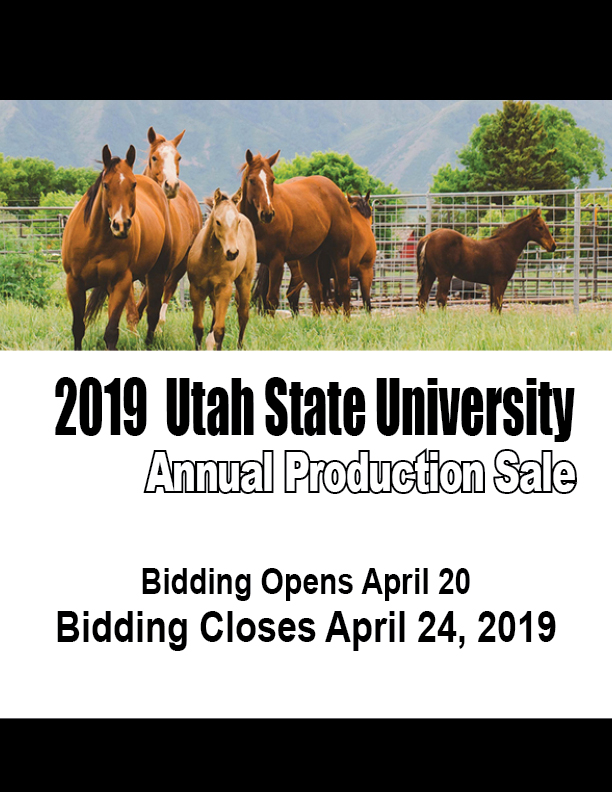2019 Utah State University Annual Production Sale
Bidding Opens: April 20, 2019 - Bidding Closes: April 24, 2019
Hip 0: HOW TO Register to Bid and HINTS For Bidding
Click on SEE DETAILS for instructions.
Bidding CLOSES TONIGHT starting at 7 pm. MDT
- 2020
- Any Color
- Colt
- Papers: No
Notes:
BIDDING INSTRUCTIONS
Bidding starts on Saturday, April 20 at 9 am MDT.
Bidding starts closing on Wednesday, April 25 starting at 7 pm. MDT.
Each Lot closes 3 minutes apart. If a bid is received in the last 3 minutes of bidding (see time remaining below the picture of the item) then an additional 3 minutes is added to the clock until no bids have been received for 3 minutes. Extended bidding does not affect the closing time of the remaining items. In order to bid, please set up an account with a username and password.
GETTING A BIDDER NUMBER
Once logged in, REQUEST A BIDDER NUMBER. Bidder numbers are approved manually by auction management. Once approved you can proceed to bid in the auction.
• Each bidder must Create An Account with a Username and Password.
• One account per email address may be established.
• Keep your username and password in a safe place.
• Once you are Approved to Bid and have logged in with username and password the BID button is Live and will record any bids you place.
1. CREATE AN ACCOUNT : http://internethorseauctions.com/index.php
2. LOG IN with USERNAME and PASSWORD
3. REGISTER TO BID - Select Register button or Register to Bid link
4. Check to see your banking information is current - Check box to Agree to Terms & Conditions of Auction. SUBMIT
Approval to bid can be immediate, or take from 2 to 24 hours if you have provided all requested information. You will receive an email with your bidder's number.
Helpful Hints About Bidding in the Internet Auction
Please read the information below to give yourself the best chance of being the successful bidder at the end of the auction!
PLACING A BID
* Click on the “Bid” button for the horse that interests you.
Next Bid is … indicates what the next bid needs to be in order to get IN. Bidding is set in increment amounts. If two bidders bid at the same time, the first bid that reaches the internet auction computer will be given the amount - the second bidder will be asked to bid the next available amount. Click only once to place a bid, Your bid will be visible the next time your page refreshes.
MAX BID OR AUTOMATIC BID
* With Automatic bidding you can enter your maximum bid, then sit back and watch. When you set a Max Bid the auction software automatically bids on your behalf up to your maximum bid. If the lot ends for less than your maximum, that's all you have to pay. You won't have to keep coming back to re-bid every time another bid is placed. Your maximum is kept confidential from other bidders and from the seller.
The system will only bid up to your maximum amount as necessary to maintain you as the high bidder. If another bidder has a higher maximum, you'll be outbid. But, if no other bidder has a higher maximum, you win the lot. You could pay significantly less then your maximum price!
PLEASE Review your Bid BEFORE you click the BID button.
Using the single Bid button will not be as quick as using the Automatic Bid. Due to slow internet connections, we cannot guarantee last second bids will get through every time, so please don't hesitate when bidding one bid at a time. We strongly suggest utilizing the automatic/max bid button to ensure your bids are accepted.
EXTENDED BIDDING
A Soft Close is used: if a bid is placed during the last 3 minutes on the time clock, the system will go into EXTENDED BIDDING, and additional time will be added to the clock to allow the under-bidder to respond. Bidding will not close until the specified time period passes without a bid being placed. Watch the time clock under the picture of the horse to determine how much time remains.
BUYER PAYMENT AND RELEASE OF ITEM:
After the auction has closed, invoices are emailed to all buyers. Payment is required within 3 business days of the close of the auction. Payment is made directly to the auction company.
OR - Use the PAY MY BILL Option on the website.
1. Log In with username and password
2. Click on PAY MY BILL link found on All Auctions Page under Name of Auction - OR - Above Lot 0 On Auction Page
3. View Invoice - Click on PAY button
Methods of Payment accepted include Credit Card, Bank Wire or Cashiers Check sent by Overnight Mail. A 5% Buyers Premium is charged to All Buyers. All bank fees or credit card fees are covered by the buyer's premium.
Buyer Confirmation emails are sent to the buyer and the seller once the auction company has received sale proceeds.
Once you have received the buyer confirmation you can make shipping arrangements for your purchase.